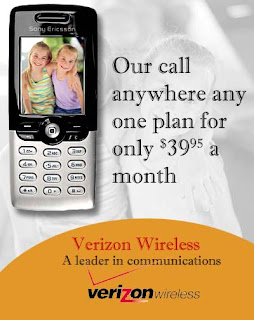
Wednesday, May 11, 2011
Putting one image inside another image
Reflection: I used the cell phone image as the picture to put my other photo inside. Select all of the picture to put into the image. In the original image I drew a selection around where I wanted the photo to appear. Paste into let me take the copied photo in the rectangular selection. I free transformed it to fit the size of the screen. The final steps were just adding text to advertise the phone company. I used the real logo of the verizon company. My background image (black and white) and the image in the phone are the same image. I think this project turned out really well and it's a good skill to know how to use for future projects.
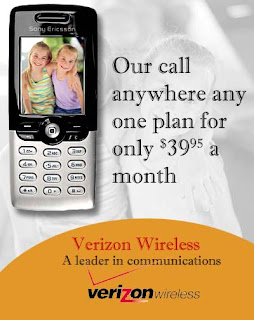
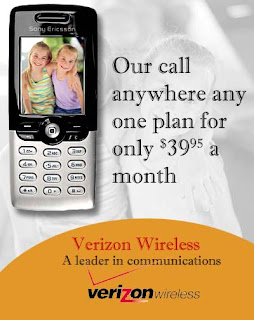
Subscribe to:
Post Comments (Atom)


No comments:
Post a Comment